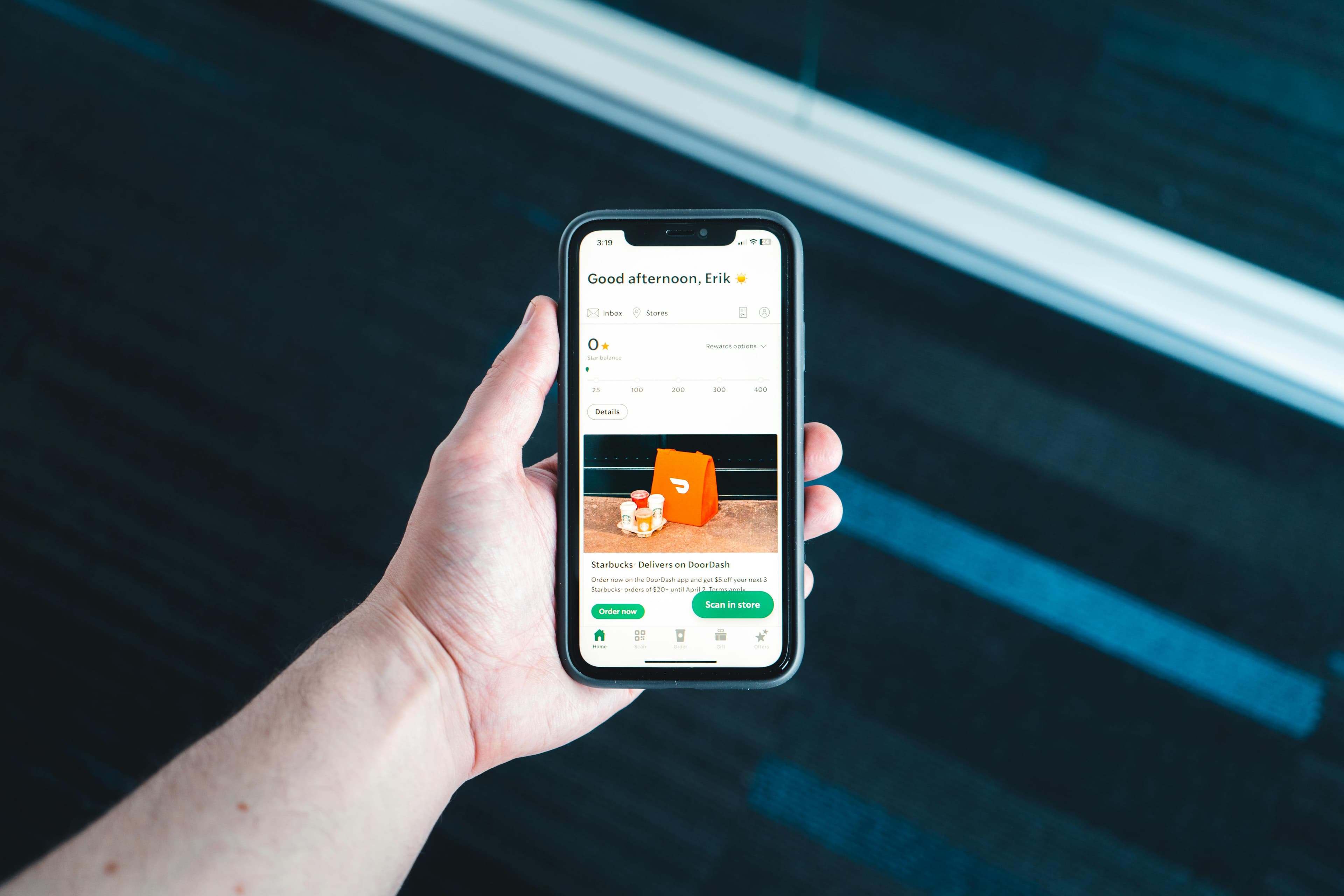
The Foundation of User-Centered Design
UX research is the backbone of effective design decisions. Without understanding your users, you're designing in the dark. The right research methods can reveal insights that transform good designs into great ones, ensuring your products truly meet user needs and expectations.
Understanding UX Research Fundamentals
UX research encompasses both qualitative and quantitative methods to understand user behavior, needs, and motivations. The key is choosing the right method for the right question at the right time.
Types of UX Research:
- Generative research: Understanding user needs and problems
- Evaluative research: Testing and validating design solutions
- Exploratory research: Discovering new opportunities and insights
- Descriptive research: Understanding current user behavior and patterns
User Interviews: The Gold Standard
User interviews are one of the most valuable research methods, providing deep insights into user motivations, pain points, and mental models. This approach is particularly valuable when designing for accessibility, as it helps researchers understand the diverse needs of users with different abilities. These insights are crucial for creating effective mobile experiences that work for all users.
Conducting Effective Interviews:
- Prepare open-ended questions: Avoid yes/no questions that limit responses
- Create a comfortable environment: Help participants feel at ease
- Listen actively: Focus on what users say and don't say
- Follow up on interesting points: Dig deeper when users reveal insights
- Record and document: Capture everything for later analysis
Interview Question Examples:
- "Tell me about the last time you [performed the task]"
- "What was going through your mind when you made that decision?"
- "Can you walk me through your typical day?"
- "What would make this experience better for you?"
Usability Testing: Validating Your Designs
Usability testing helps identify problems with your interface before they reach users. It's essential for catching issues early and ensuring your design works as intended.
Usability Testing Best Practices:
- Test early and often: Don't wait until the design is complete
- Focus on tasks, not features: Ask users to complete specific tasks
- Keep quiet during testing: Let users think aloud without interruption
- Document everything: Record sessions and take detailed notes
- Test with real users: Avoid testing with colleagues or friends
Common Usability Metrics:
- Task completion rate: Percentage of users who complete tasks successfully
- Time on task: How long it takes users to complete tasks
- Error rate: Number of mistakes users make
- Satisfaction scores: User ratings of the experience
Surveys and Questionnaires: Gathering Quantitative Data
Surveys are excellent for gathering data from large numbers of users quickly. They're particularly useful for understanding user demographics, preferences, and satisfaction levels.
Survey Design Principles:
- Keep it short: Respect users' time and attention
- Use clear language: Avoid jargon and technical terms
- Include a mix of question types: Multiple choice, rating scales, and open-ended
- Test your survey: Pilot with a small group first
- Analyze results carefully: Look for patterns and outliers
Effective Survey Questions:
- Demographic questions: Age, location, experience level
- Behavioral questions: How often do you use similar products?
- Attitudinal questions: What do you think about current solutions?
- Preference questions: Which option do you prefer and why?
Analytics and Behavioral Data
Digital analytics provide insights into how users actually behave on your site or app, complementing what users say with what they do. This data-driven approach is increasingly enhanced by AI-powered tools that can analyze patterns and provide actionable insights for design improvements. These insights help inform design system decisions and improve team collaboration by providing data-backed evidence for design choices.
Key Analytics Metrics:
- Page views and time on page: Understanding content engagement
- Click-through rates: Measuring call-to-action effectiveness
- Conversion rates: Tracking goal completion
- Bounce rates: Identifying problematic pages
- User flows: Understanding navigation patterns
Analytics Best Practices:
- Set clear goals: Define what success looks like
- Segment your data: Break down by user type or behavior
- Look for patterns: Identify trends over time
- Combine with qualitative data: Use analytics to inform further research
- Beware of correlation vs. causation: Don't assume causality from correlation
Card Sorting: Understanding Information Architecture
Card sorting helps you understand how users organize and categorize information, which is crucial for creating intuitive navigation and information architecture.
Card Sorting Methods:
- Open card sorting: Users create their own categories
- Closed card sorting: Users sort into predefined categories
- Hybrid card sorting: Combination of both approaches
Card Sorting Best Practices:
- Choose relevant content: Include items users will actually encounter
- Keep cards concise: Use clear, simple language
- Include enough items: 30-60 cards is typically ideal
- Analyze patterns: Look for common groupings and naming conventions
- Validate with testing: Follow up with usability testing
A/B Testing: Data-Driven Design Decisions
A/B testing allows you to compare two versions of a design to see which performs better with real users.
A/B Testing Guidelines:
- Test one variable at a time: Isolate the factor you're testing
- Ensure statistical significance: Get enough data for reliable results
- Run tests long enough: Account for weekly patterns and user learning
- Define clear success metrics: Know what you're measuring
- Don't test everything: Focus on high-impact changes
Common A/B Test Variables:
- Headlines and copy: Different messaging approaches
- Button text and placement: Call-to-action optimization
- Color schemes: Visual design variations
- Layout changes: Information architecture modifications
- Form design: Input field arrangements and labels
Field Studies: Understanding Context
Field studies involve observing users in their natural environment, providing insights that lab-based research might miss.
Field Study Methods:
- Contextual inquiry: Observing users while they work
- Ethnographic research: Immersing in users' environments
- Shadowing: Following users through their daily routines
- Diary studies: Having users record their experiences over time
Field Study Best Practices:
- Plan thoroughly: Know what you're looking for
- Be unobtrusive: Minimize your impact on natural behavior
- Document everything: Take photos, videos, and detailed notes
- Respect privacy: Get permission and be ethical
- Look for patterns: Identify common themes across participants
Remote Research: Expanding Your Reach
Remote research methods allow you to reach users anywhere in the world, making research more accessible and cost-effective.
Remote Research Tools:
- Video conferencing: For interviews and usability testing
- Screen sharing: For observing digital interactions
- Online surveys: For gathering quantitative data
- Remote card sorting: For information architecture research
- Mobile ethnography: For understanding mobile usage patterns
Remote Research Tips:
- Test your technology: Ensure everything works before sessions
- Provide clear instructions: Help participants navigate the process
- Have backup plans: Prepare for technical difficulties
- Maintain engagement: Keep remote sessions focused and productive
- Follow up: Send thank you notes and share results when appropriate
Analyzing and Synthesizing Research Data
The value of research comes from how you analyze and apply the insights you gather.
Data Analysis Process:
- Organize your data: Sort and categorize your findings
- Look for patterns: Identify common themes and insights
- Prioritize findings: Focus on the most important discoveries
- Create personas: Develop user profiles based on research
- Document insights: Share findings with your team
- Apply to design: Use insights to inform design decisions
Research Deliverables:
- Research reports: Comprehensive documentation of findings
- Personas: User profiles based on research insights
- Journey maps: Visual representations of user experiences
- Recommendations: Actionable insights for design improvements
- Presentations: Share findings with stakeholders
Conclusion
UX research is not a one-time activity—it's an ongoing process that should inform every design decision. The most successful products are built on a foundation of deep user understanding, achieved through thoughtful application of these research methods.
"Good design is actually a lot harder to notice than poor design, in part because good designs fit our needs so well that the design is invisible." - Don Norman
By mastering these research methods and integrating them into your design process, you'll create products that truly serve your users' needs and deliver exceptional experiences. Remember, the goal isn't just to gather data—it's to transform insights into better design decisions.


